In today’s fast-paced world, keeping track of your mobile number is essential. Many users often forget their own numbers. This can happen for various reasons. Perhaps you bought a new SIM card or switched to a different service. If you are a Telenor user, you might wonder how to check your number without having any balance. This article explains how you can do this easily.
Why You Might Need to Check Your Number
There are many situations when you need to know your mobile number. For instance, you might be filling out a form. Or you may need your number to share it with a friend. Sometimes, you may even need it for online registrations. If you do not have any balance, it can be frustrating. But don’t worry! Telenor offers a simple solution.
you may also like: Telenor SIM Lagao Offer
Telenor USSD Code for Number Check
Telenor has a USSD code that lets you check your number. USSD stands for Unstructured Supplementary Service Data. It’s a quick way to communicate with your service provider. You do not need to have balance for this service. Here’s how you can use it:
- Open Your Phone Dialer: This is the app where you make calls.
- Enter the USSD Code: For Telenor, the code is
*8888#. - Press the Call Button: After entering the code, press the call button.
- Wait for the Response: Your number will appear on the screen shortly.
This method is straightforward. It works even if your balance is zero.
Terms and Conditions
The service Available to all Telenor prepaid and postpaid subscribers.
The service can be accessed without balance on your account.
Telenor may change these terms at any time. Changes are effective immediately.
Alternative Methods to Check Your Number
If the USSD code doesn’t work for you, there are other ways to check your Telenor number. Here are a few alternatives:
Related: Telenor Monthly SMS Package Code
Using the Telenor App
Telenor has a mobile app available for both Android and iOS. This app provides various services, including checking your number. Here’s how to check your number using the app:
- Download the Telenor App: Go to the Google Play Store or Apple App Store and download the app.
- Log In: Open the app and log in with your Telenor account. If you don’t have an account, you may need to create one.
- Find Your Number: Once logged in, your number will be displayed on the home screen.
The app is user-friendly. It also offers other features like checking your balance and recent usage.
Calling Customer Service
If you still cannot find your number, you can call Telenor customer service. This is another reliable method. Here’s how to do it:
- Dial the Customer Service Number: The number for Telenor customer service is (+92 (42) 111 345 100).
- Speak to a Representative: Once connected, tell the representative that you need to check your number.
- Provide Necessary Information: You may need to provide some details to verify your identity.
This method may take longer. However, the representatives are trained to assist you.
FAQs
How can I check my Telenor number without balance?
You can check your Telenor number by dialing the USSD code *8888# from your phone. You don’t need any balance for this service.
Is there a mobile app for Telenor users?
Yes, Telenor has a mobile app available for both Android and iOS. You can download it from the Google Play Store or Apple App Store to check your number and manage your account.
Can I check my number by calling customer service?
Yes, you can contact Telenor customer service at Telenor Official website A representative will help you find your number after you verify your identity.
What other features does the Telenor app offer?
The Telenor app allows you to check your balance, view recent usage, recharge your account, and manage your services all in one place.
Last Words
Knowing your Telenor number is important. Whether you need it for personal use or official purposes, checking it without balance is easy. Using the USSD code *888# is the quickest method. Additionally, the Telenor app and customer service are good alternatives.
By following the steps outlined in this article, you can quickly find your number. Make sure to save it for future reference. With these simple methods, you will never have to worry about forgetting your number again. Telenor makes it easy for its users to stay informed and connected.






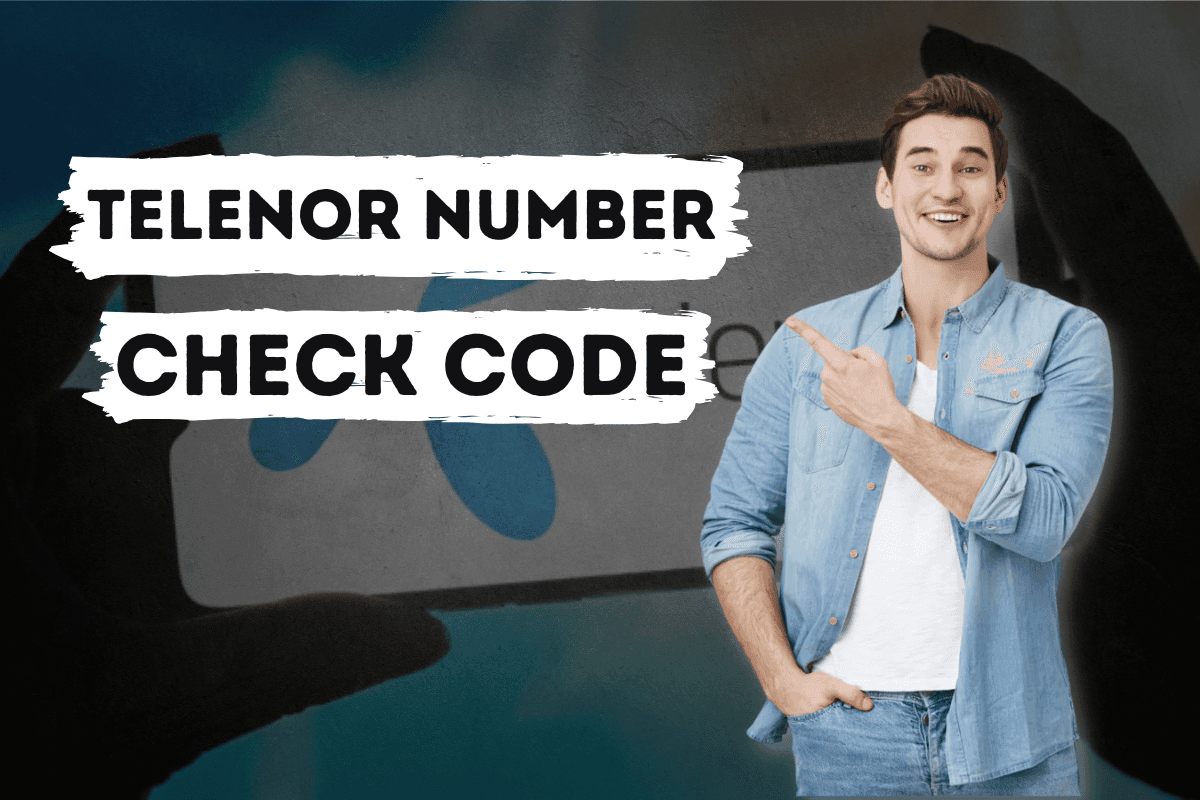





Leave a Reply